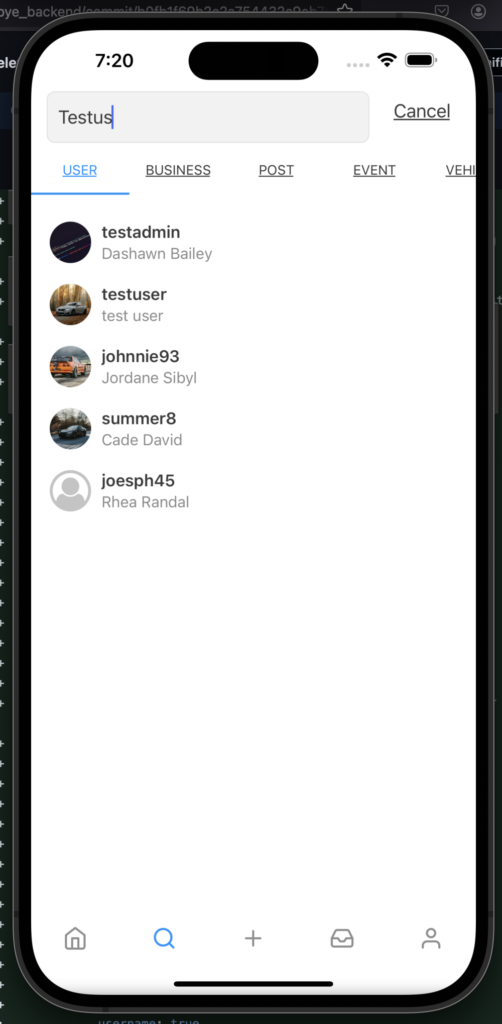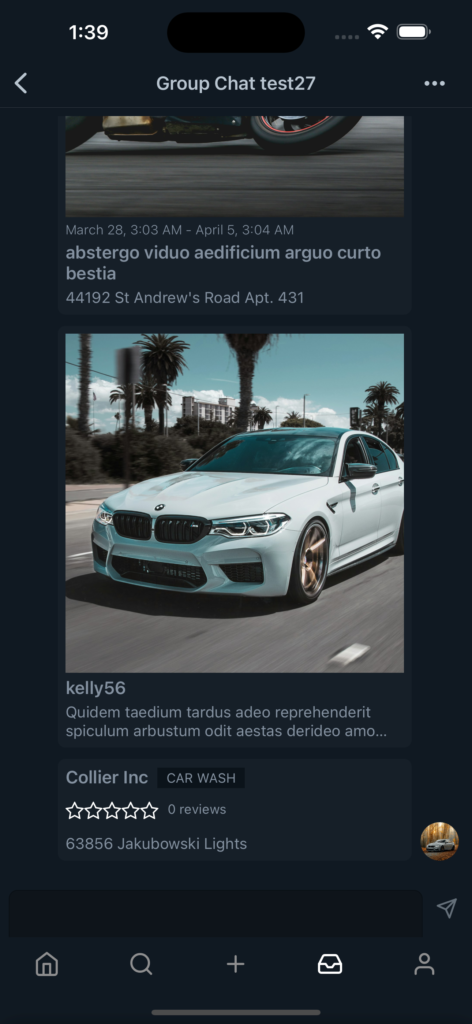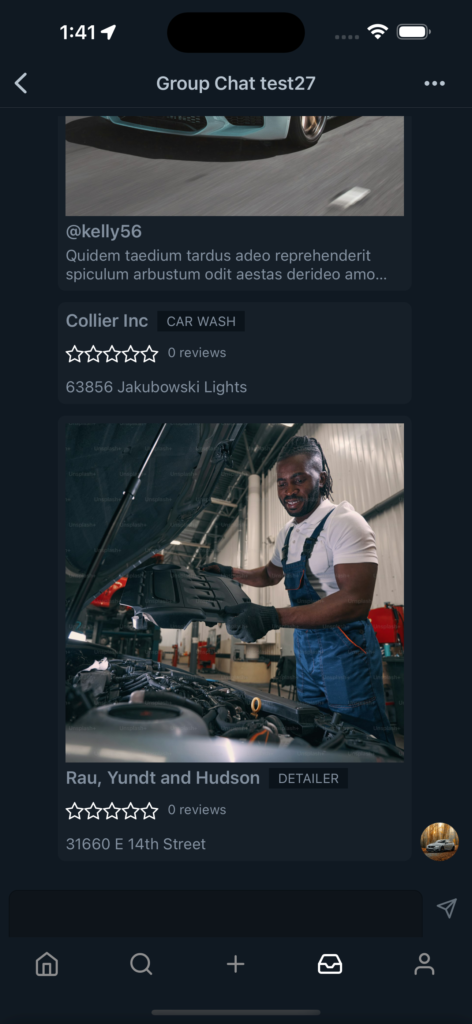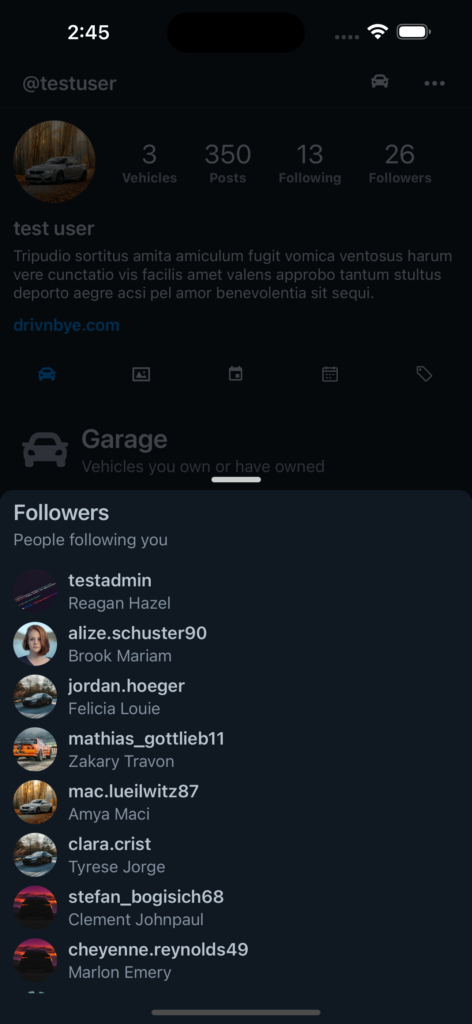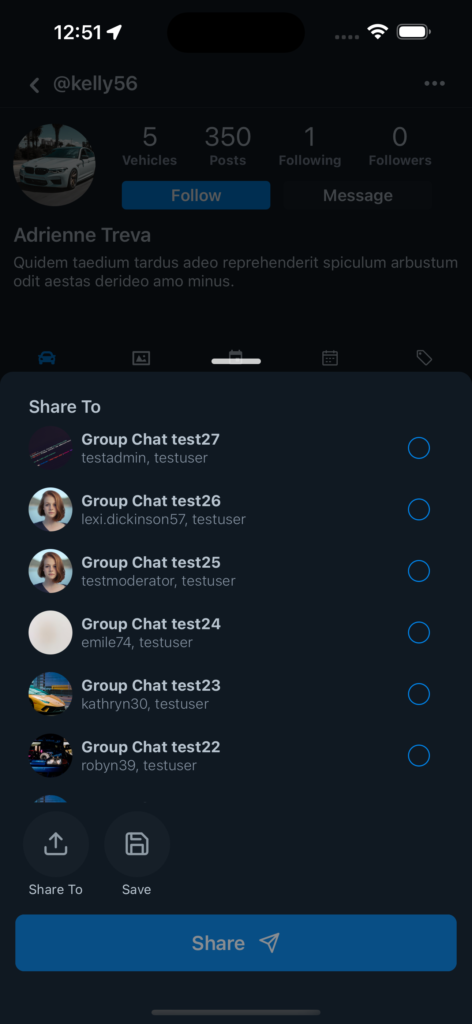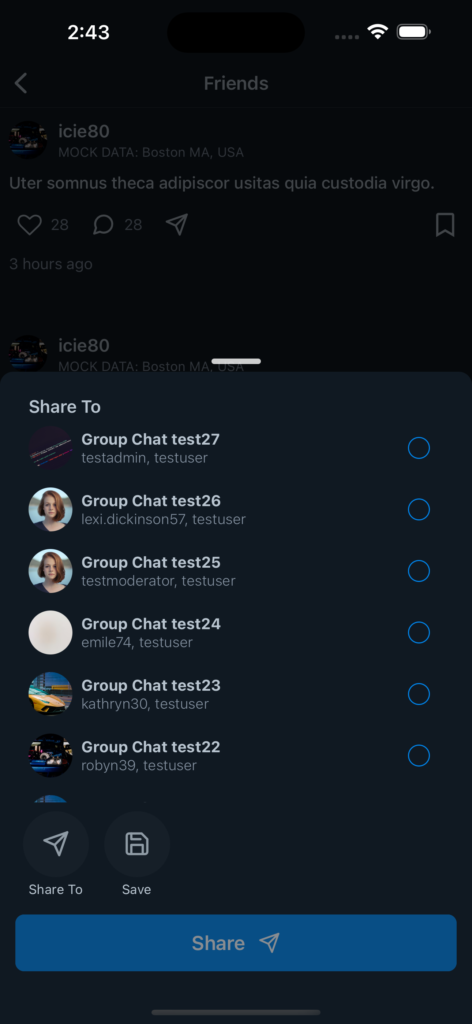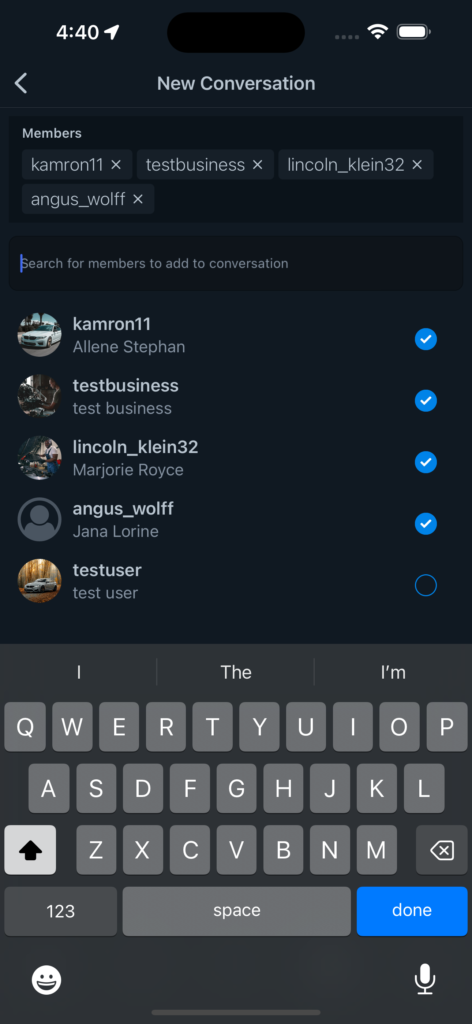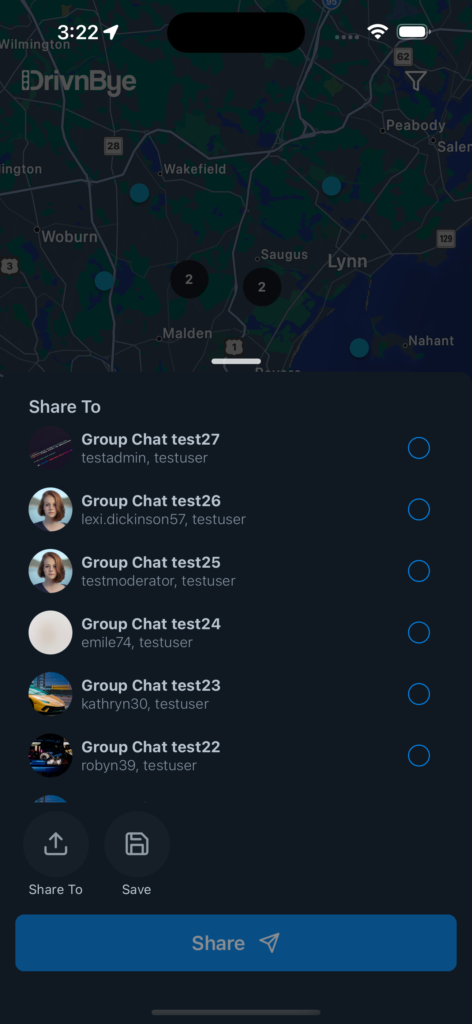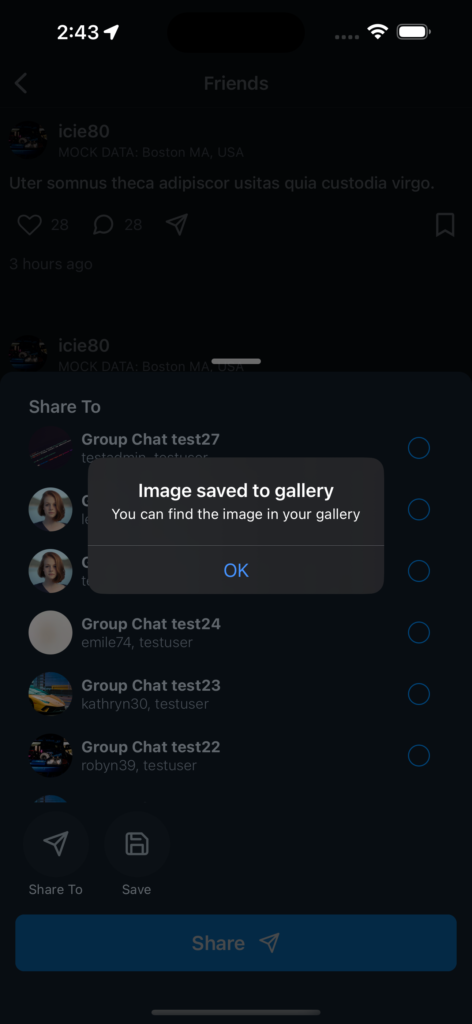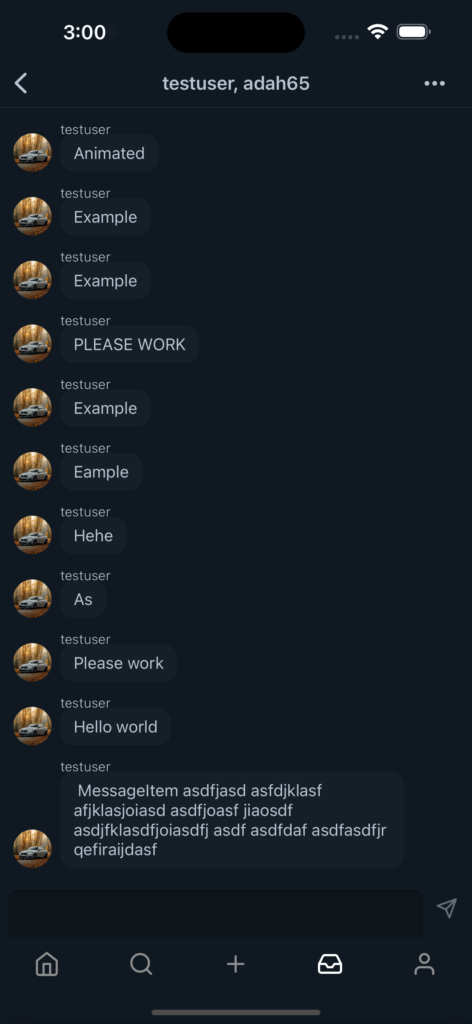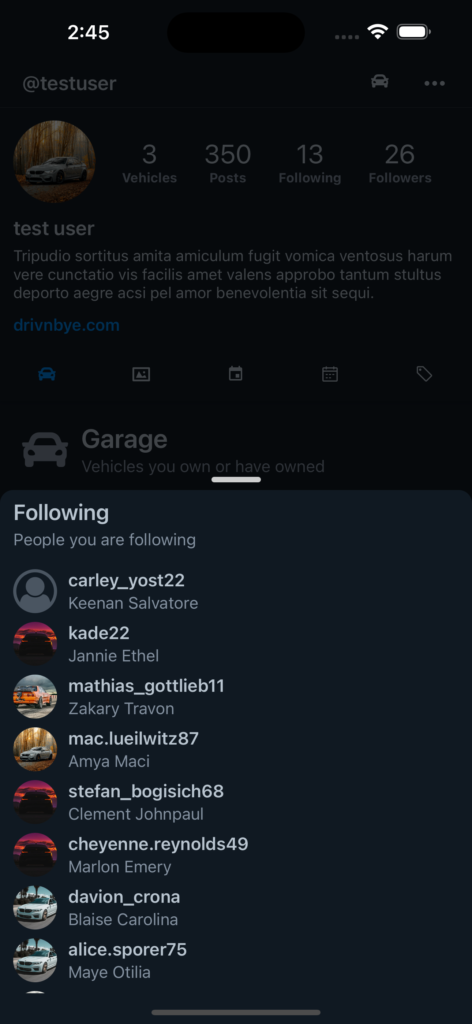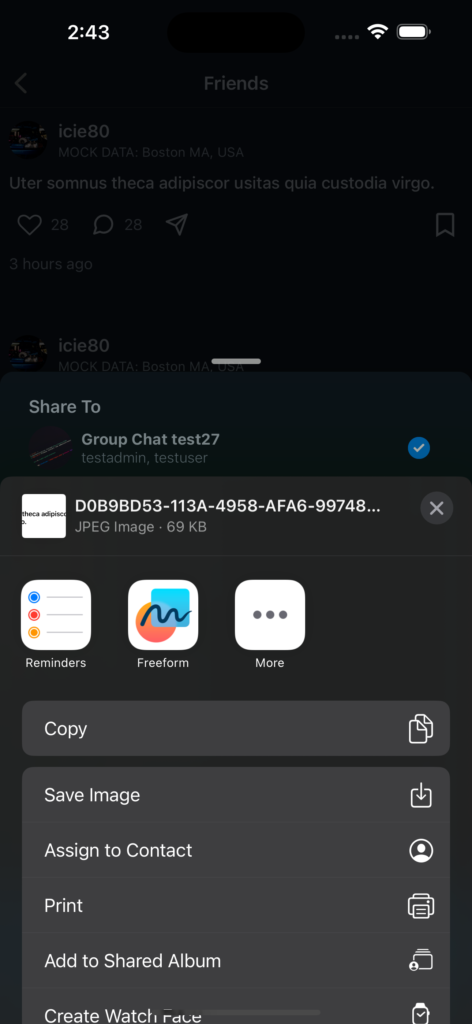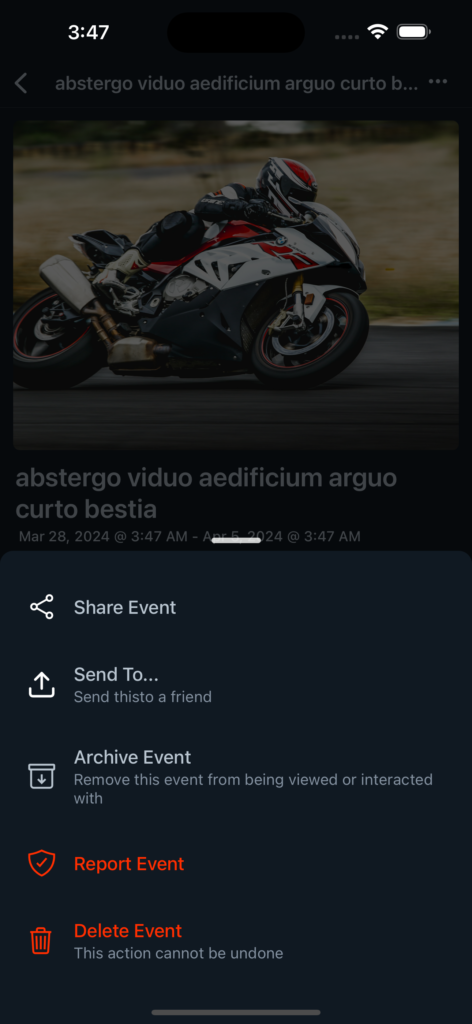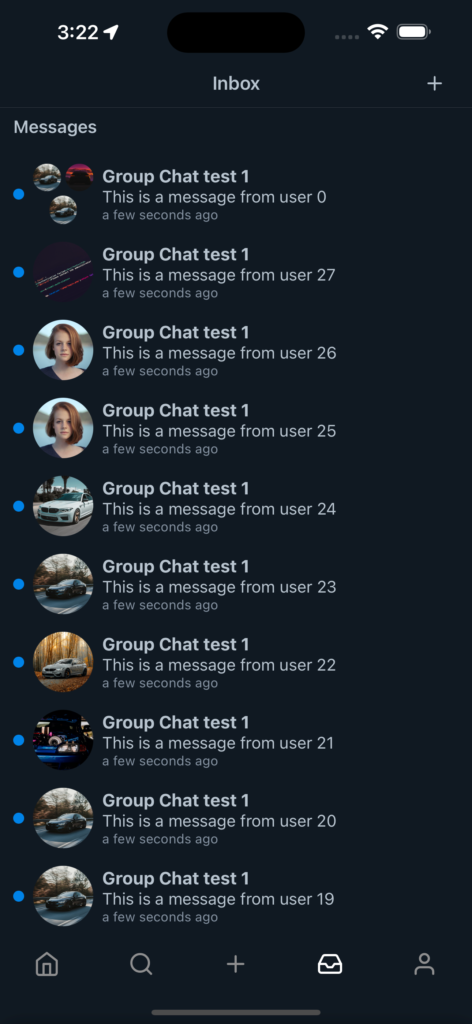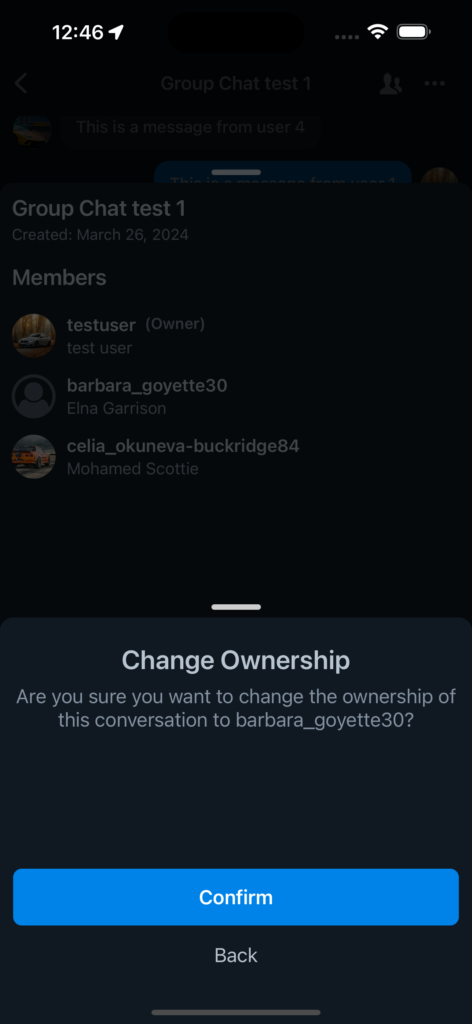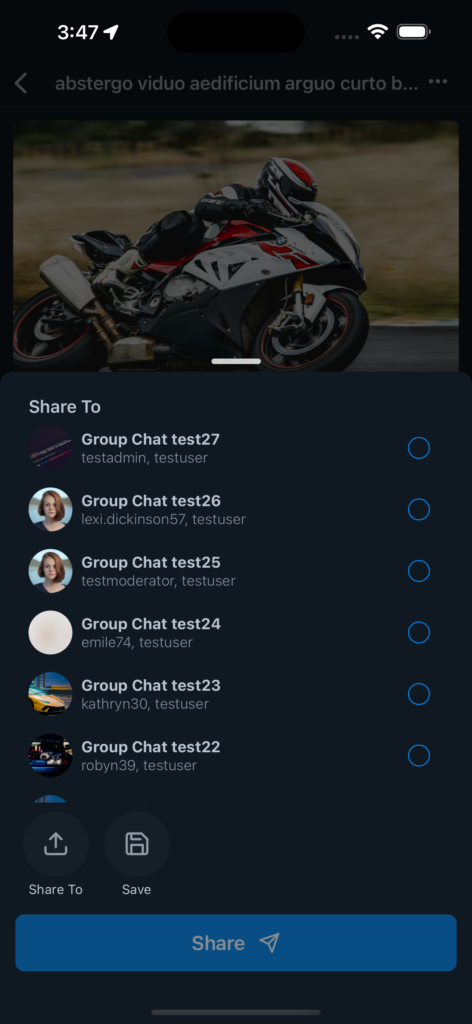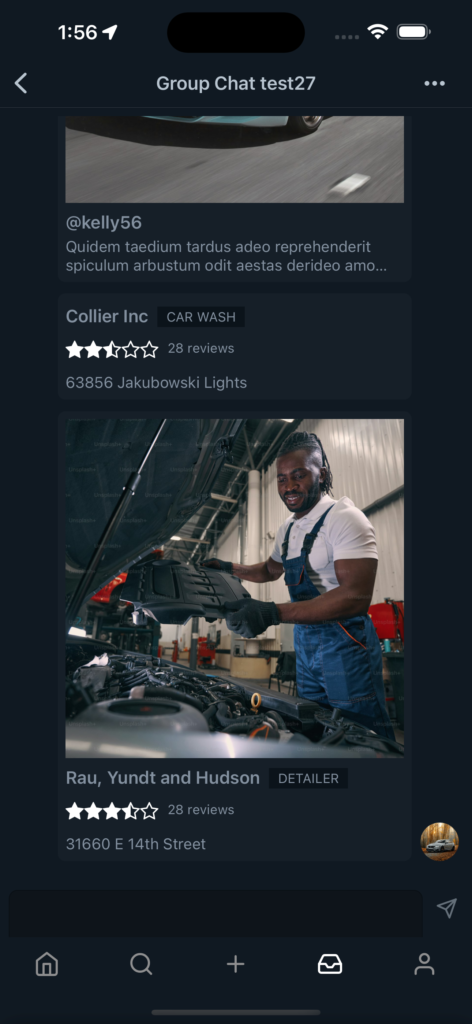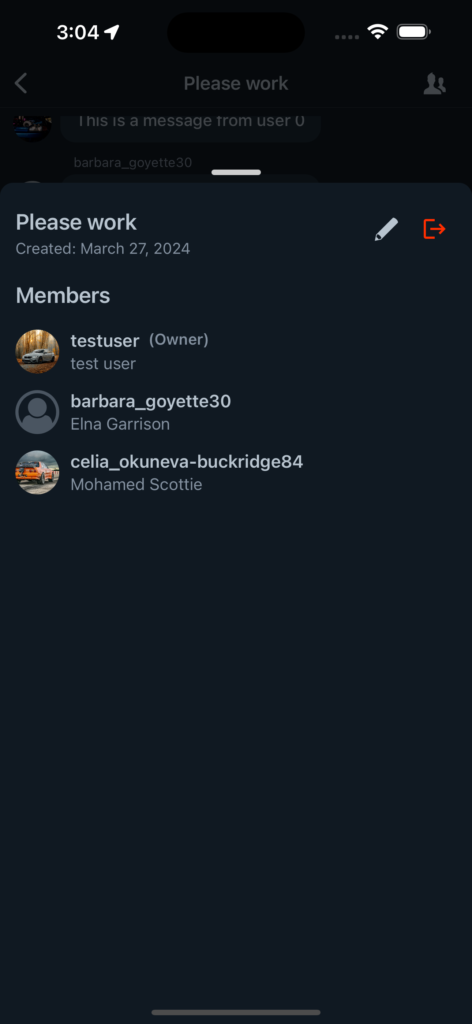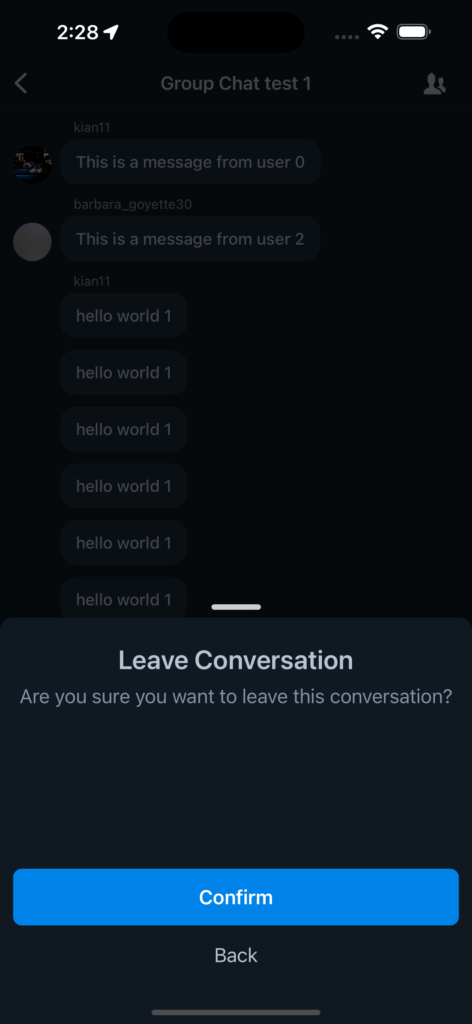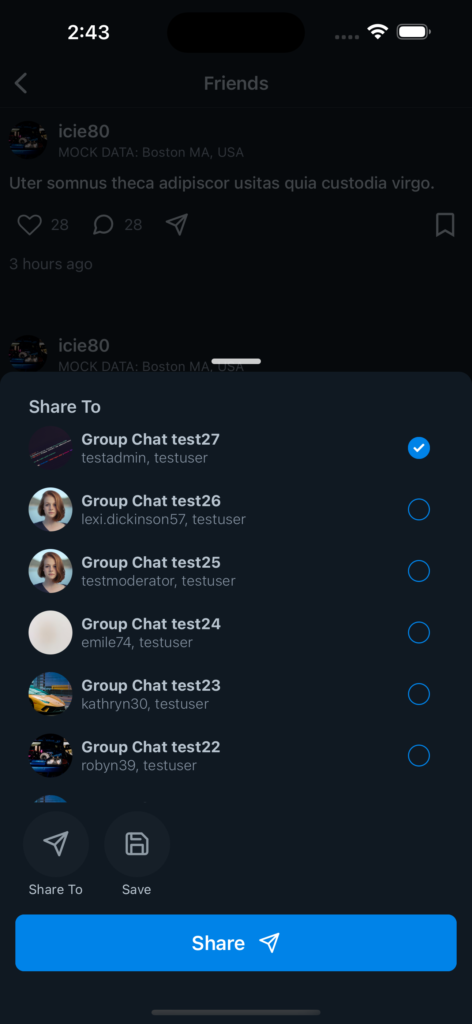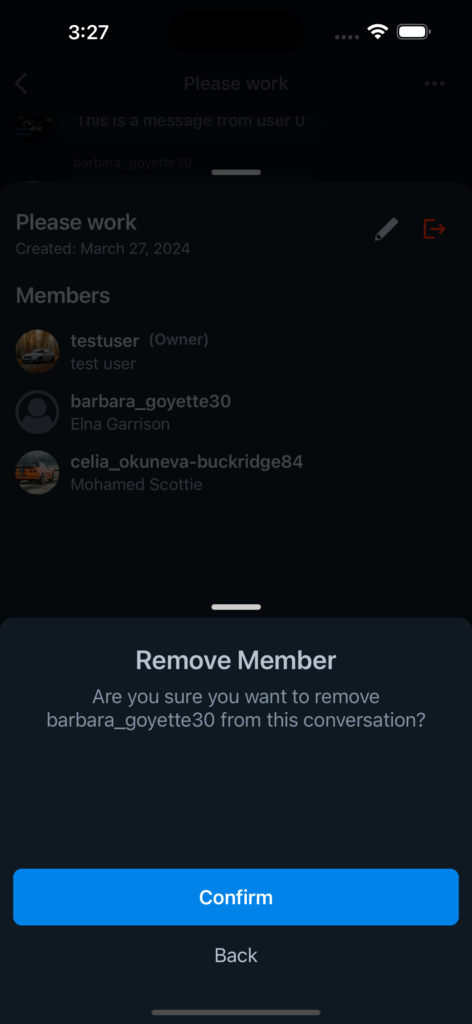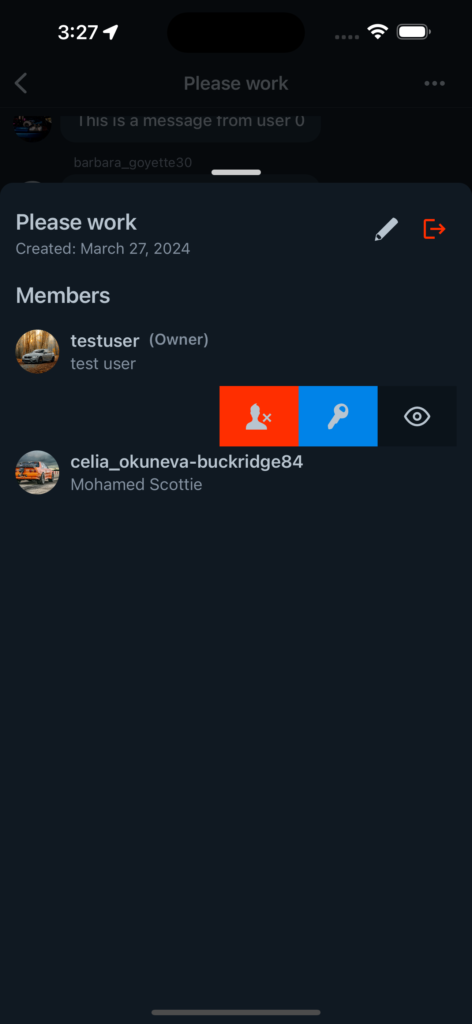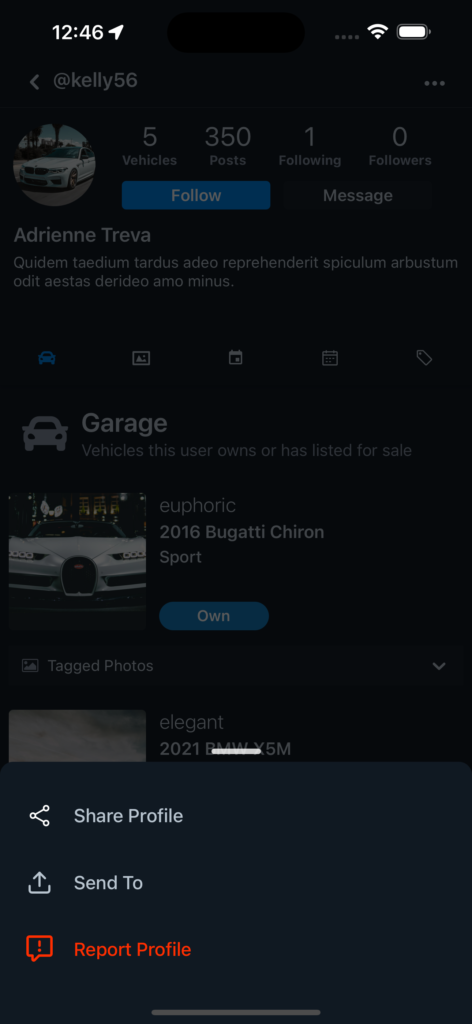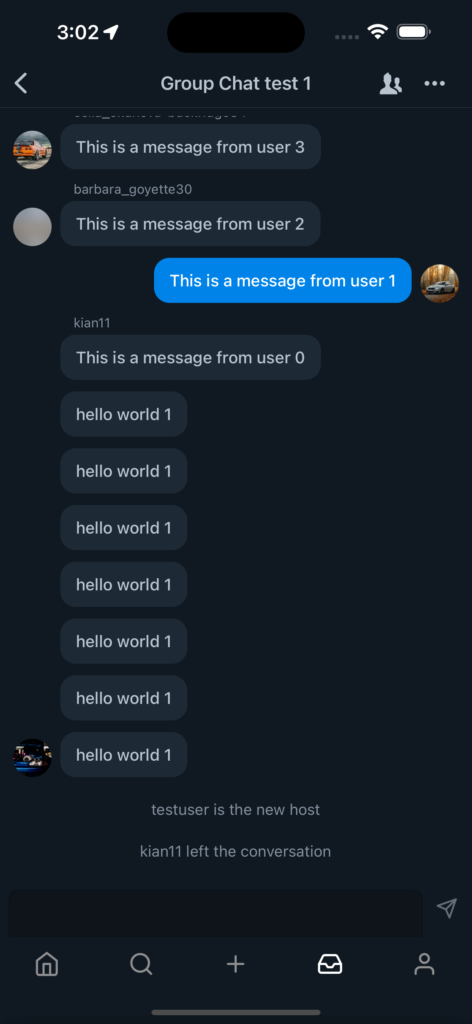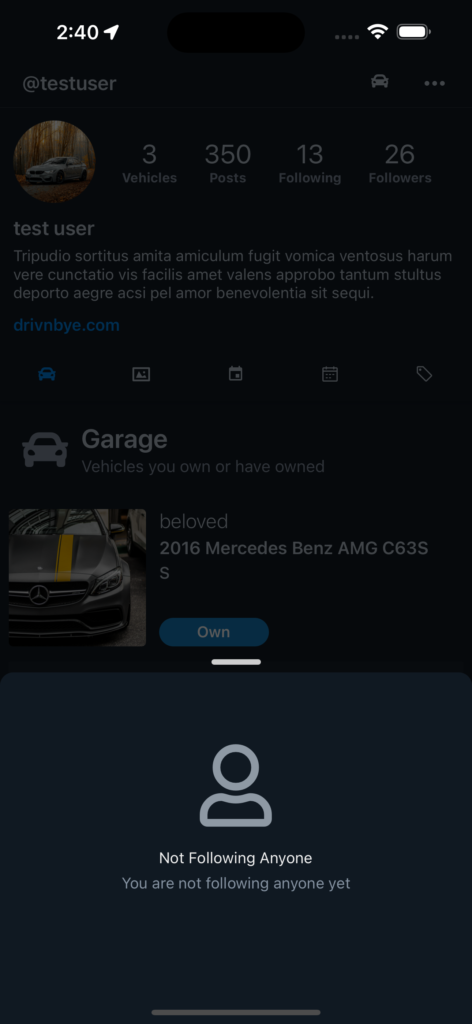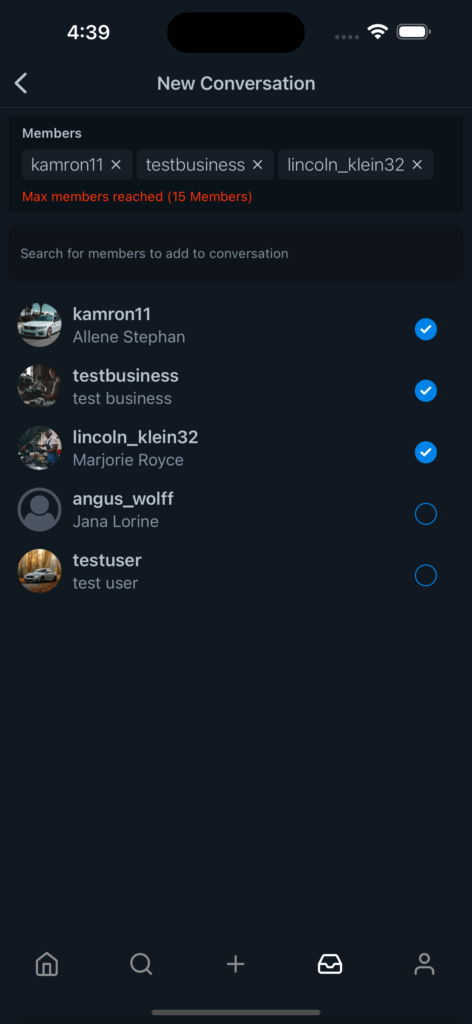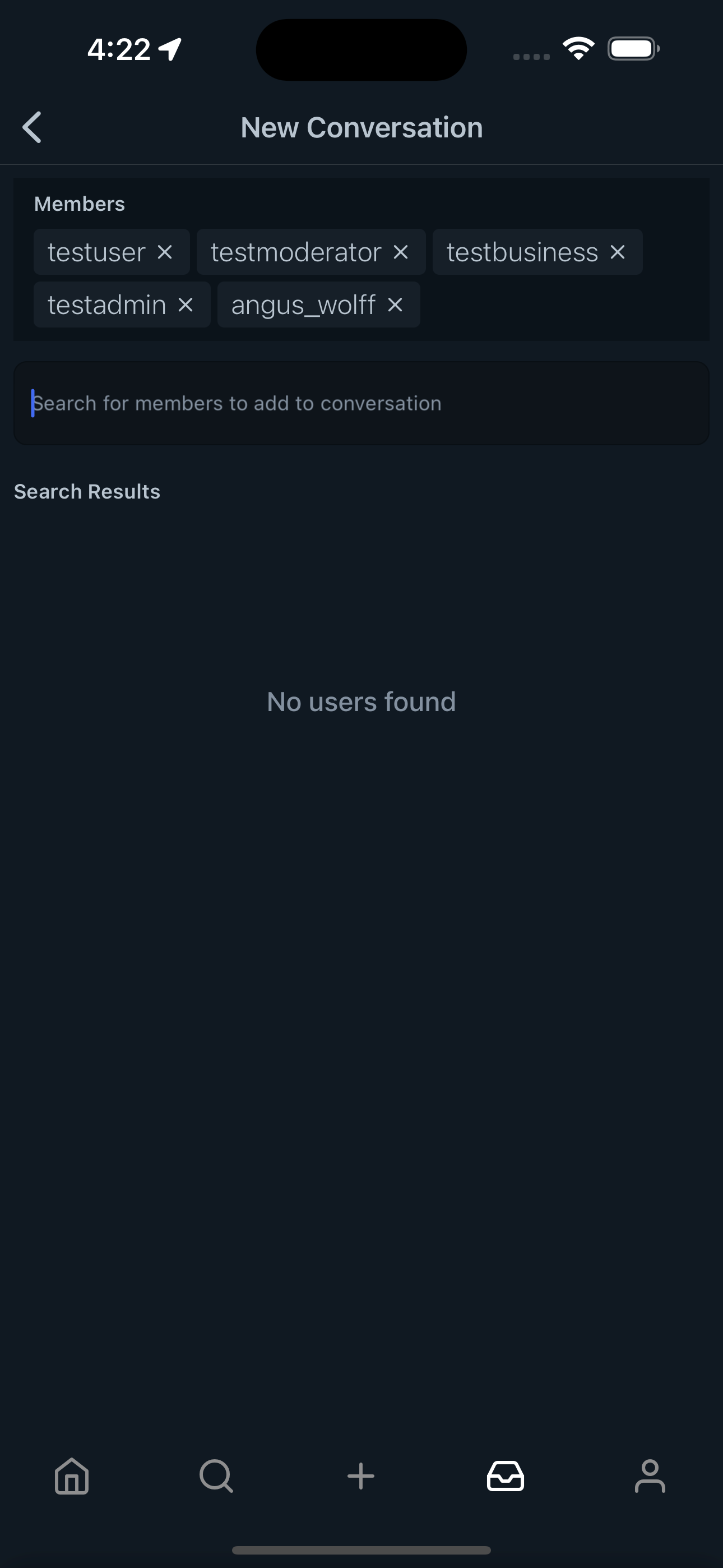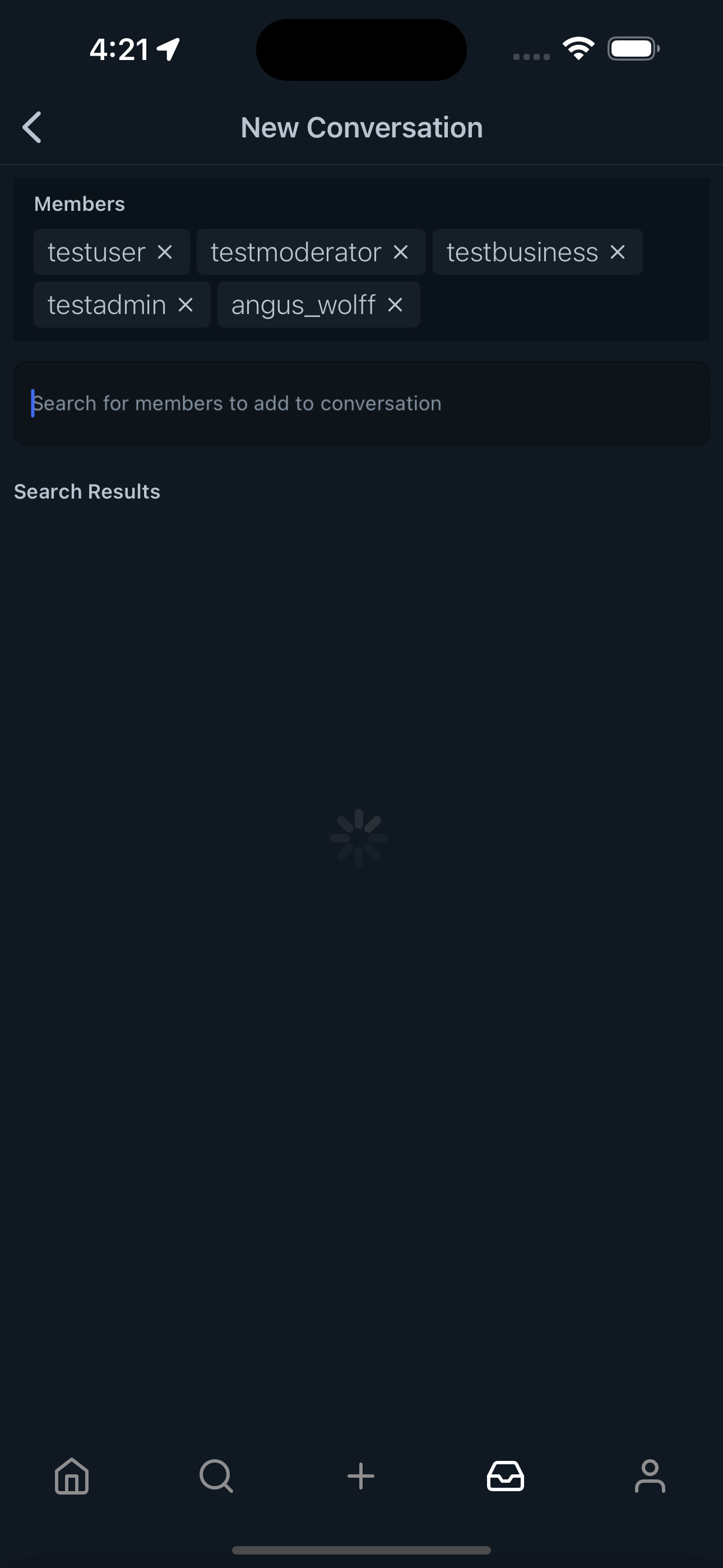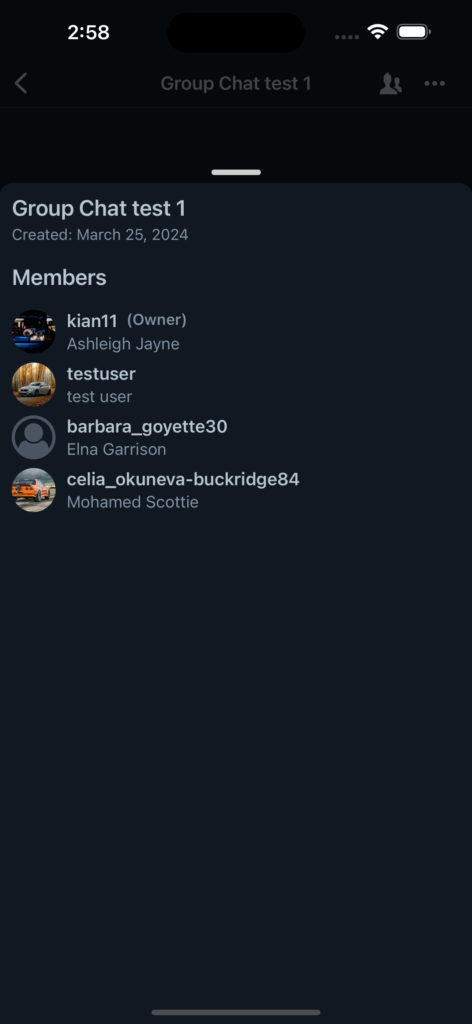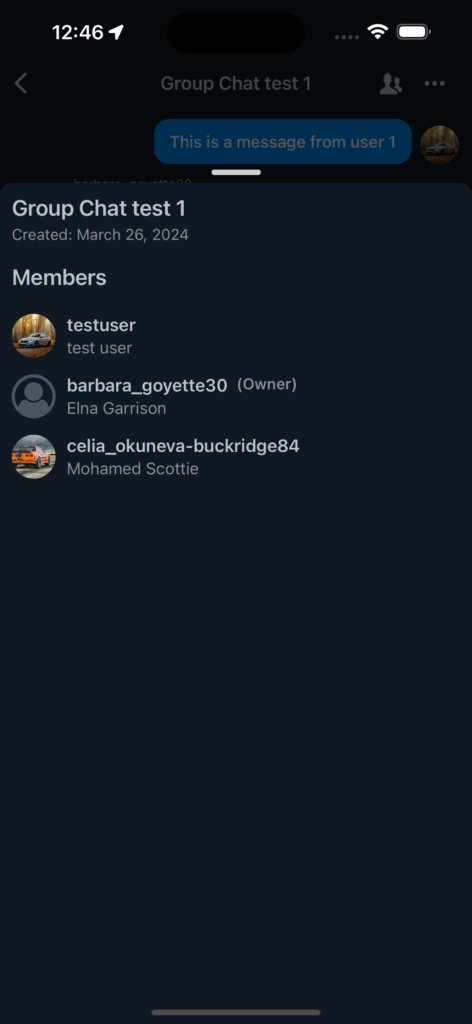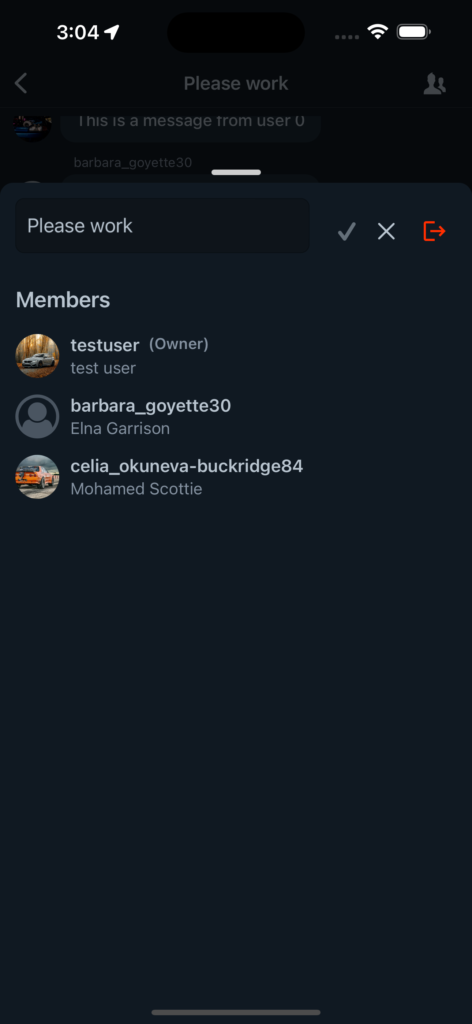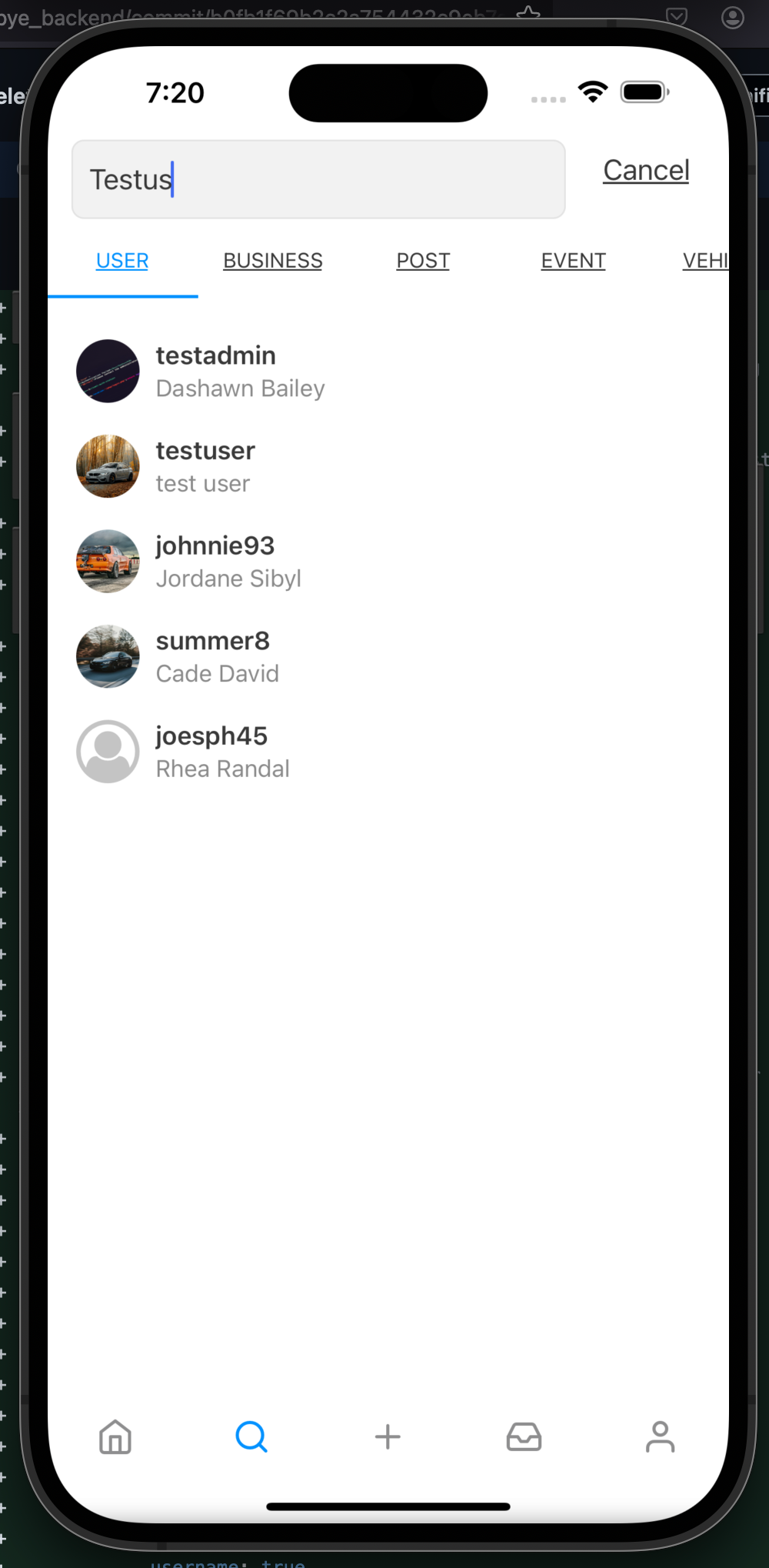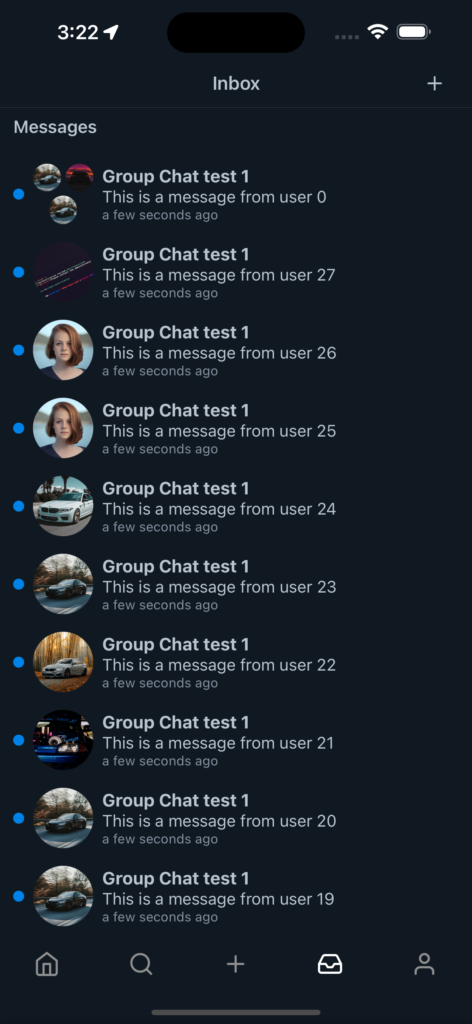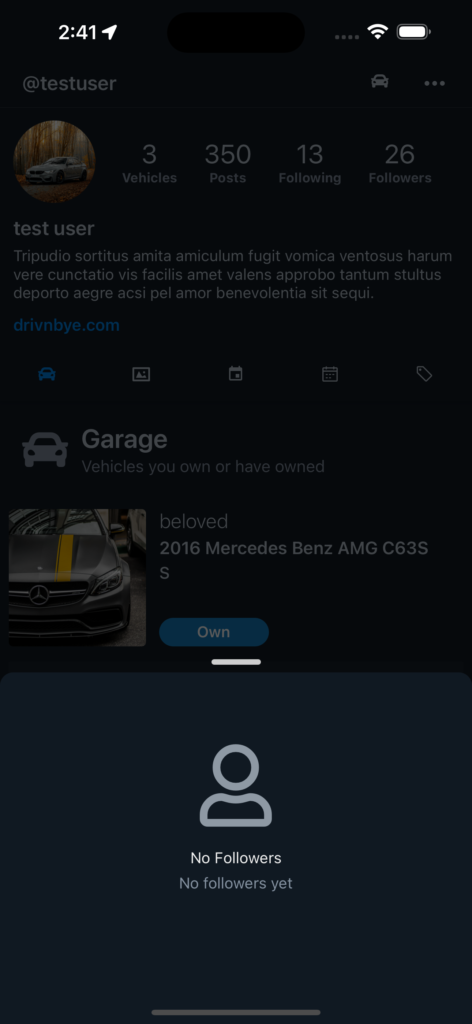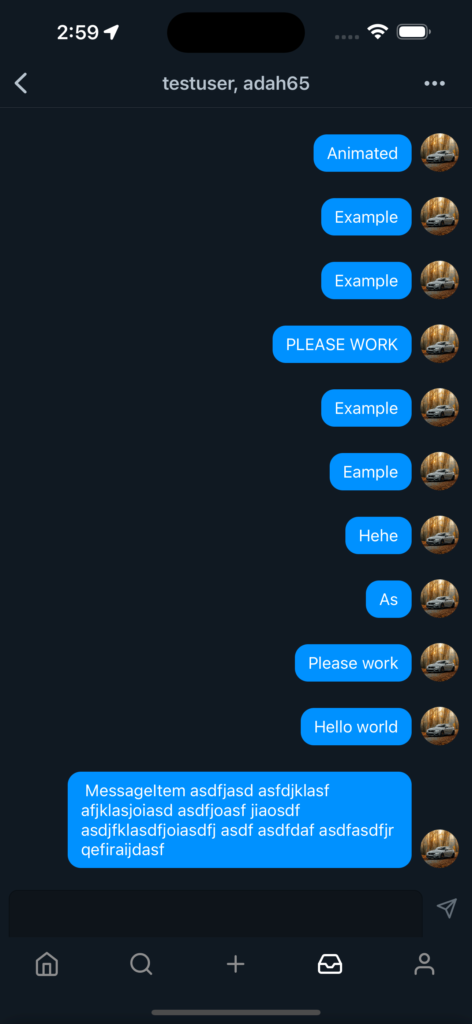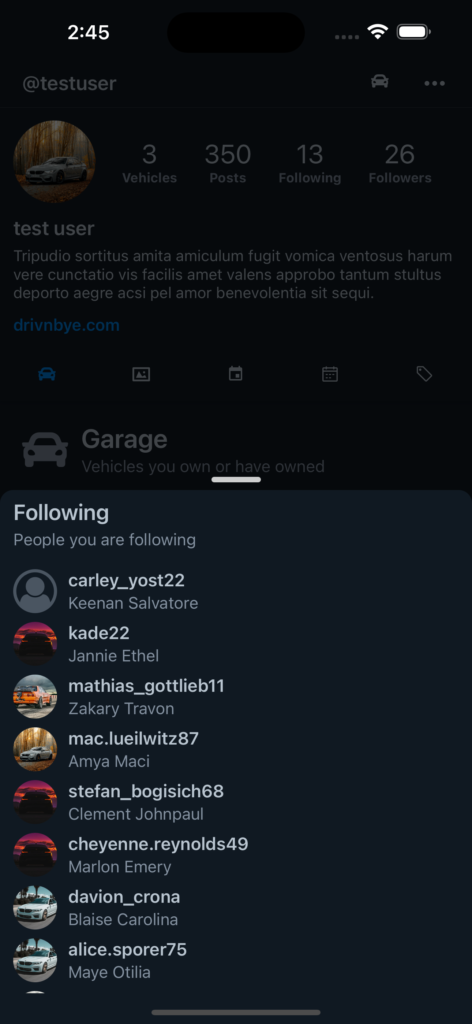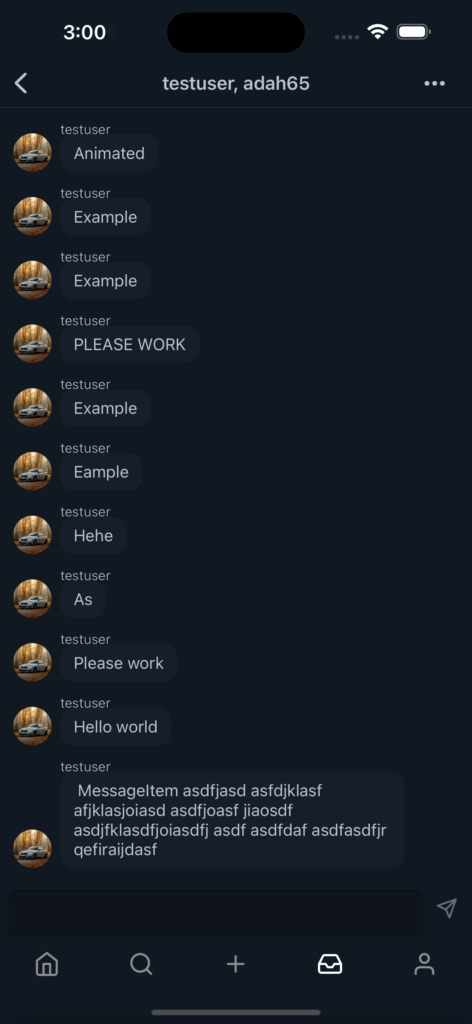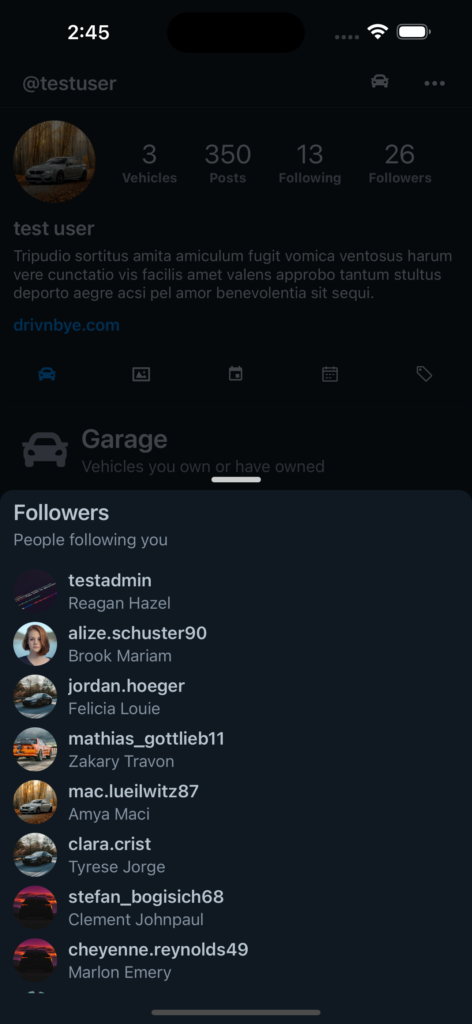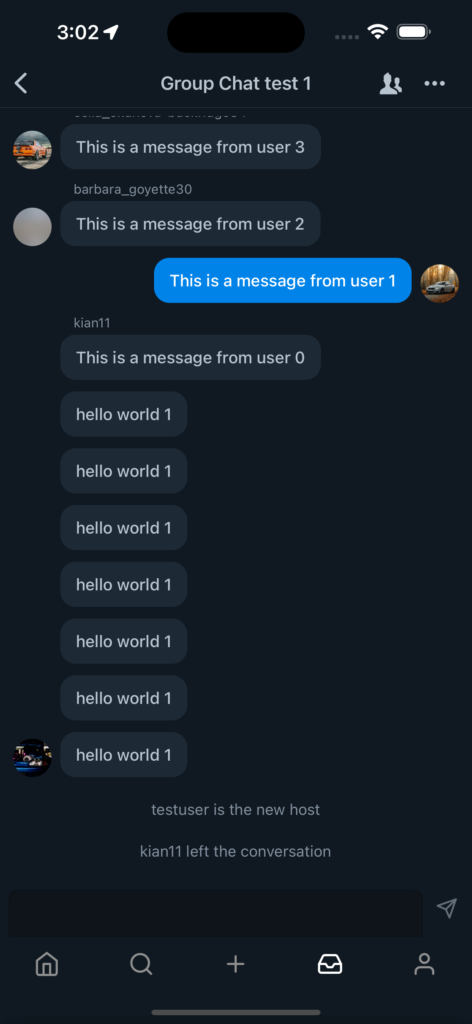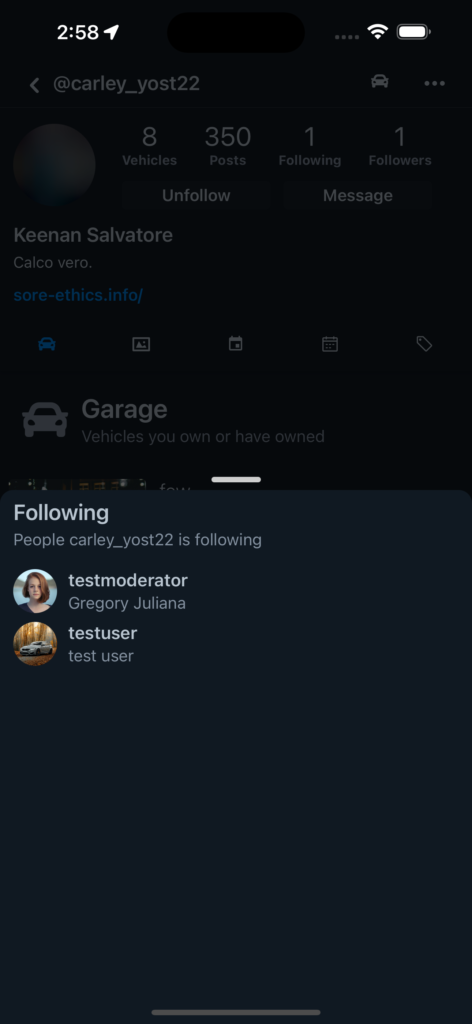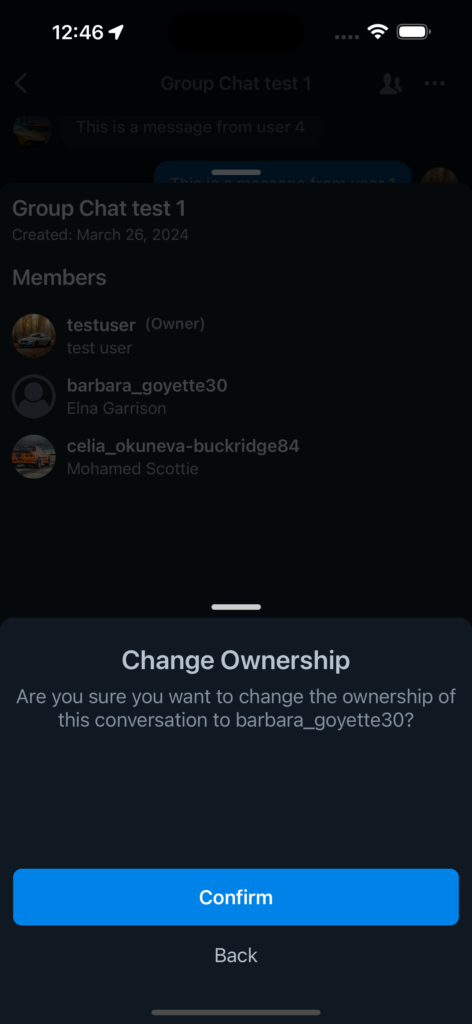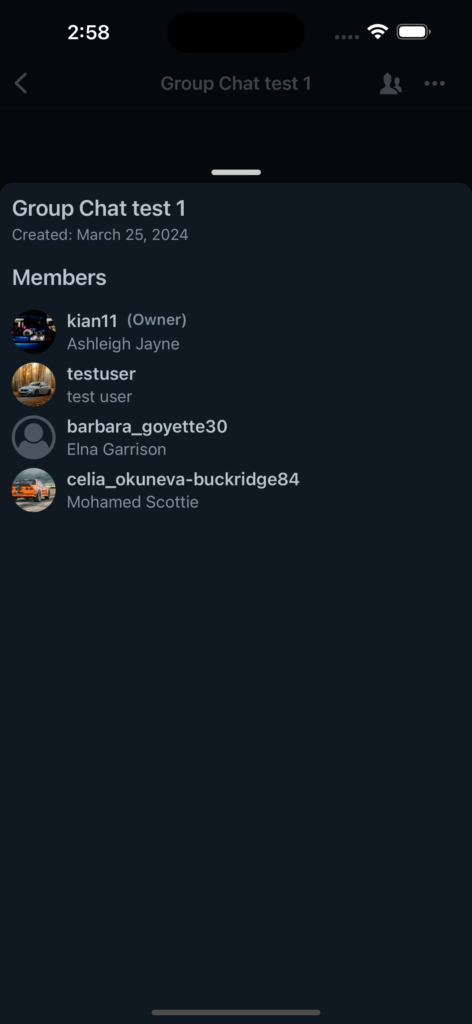March 18 – March 31st: “Communication is Key” was the theme for this sprint. Last sprint we discussed working on inbox and search pages. This week, we started working on messages. That’s why we’ve also been busy creating search pages for accounts. This way, if you ever need to find someone’s account, it’ll be easier for you to do so.
Let’s dive in with our Milestones for DrivnBye!
Milestones
- 350K profile views
- 3K follower gain
- All time story view count
- 600K accumulative views
- Brought in 2 additional engineers to assist on the architecture and android side of things.
Release Notes
Let’s explore all the new features that are coming to the DrivnBye app, which everyone in the community will be able to enjoy!
- Bug fixes involving character count of 3 or more as well as values
- Profile bug fixes
- We are happy to announce our inbox!
- With the new inbox feature you’ll be able to send messages!
- Messages can now contain:
- Media
- Event context link
- Post context link
- User context link
- Message animations as well!
- Added ability to search users
- Added profile lists when you look up an account
Messaging
- Implemented messages
- Reading conversations/ marking them read
- Introduced message bubbles
- New custom hooks to handling complex conversation and messaging logic
- Made conversation more modular in the backend to re-use functions
- Messages can now bypass system messages to add updates to the chat like joining, leaving, etc.
- When the host of a conversation leaves, ownership is transferred to the next user. System message is sent when ownership of a conversation changes
- When a message is sent, all other members have their conversation marked as unread
- When a user receives that message and opens the conversation or has the conversation already open the conversation is marked as “read”
- You can now press on “message” in a user’s profile to send them a message
- You can now contact a business by DM from the map view business tile
Added group chats
- Transfer ownership by swiping on a non-owner member in the conversation details bottom sheet
- Join/leave
- Leaving conversation mutation
- Leaving conversation UI
- Owner can change group chat name
- Owners of conversations can remove members
- You can now search for previous messages you possibly missed
- Search for users
- if a conversation with the same selected members exist, you’re forwarded to that conversation instead of creating a new conversation
Sharing
- You can now share users, posts, businesses and events
- When pressed you are directed to the event page in full screen mode
Followers / Following
- Following and follower bottom sheet for profiles
- Supports for viewing YOUR followers / following and other people’s following / followers
Posts
- You can now save posts to your camera roll!
- New share bottom sheet that shows the most recent conversations and additional share actions
- This is modular to be used for events, posts and users
- Conversations now support sending and receiving the following attachments:
- posts
- more to come…
- Conversations live-update when a new message comes in with or without an attachment is received conversations live-update when a new message comes in with or without an attachment is received
- All attachments in the conversation are interactable, You can view the author or the post
- You can share a post from anywhere in the app as long as the “send” button is visible. this includes event posts
What’s next?
Here’s what’s coming up next for DrivnBye: In the next sprint, we’re aiming to reach 50K followers on Instagram. We’re also looking for a Product Manager or UI/UX Designer to join our team, so if you’re interested, please apply here! Additionally, we’ll be focusing on setting up our Patreon during the next sprint, which will allow us to start introducing beta testers to our ecosystem. Keep an eye out for more updates!
Screenshots