February 18 – March 3: As this sprint concludes we are excited to announce the profile page is near completion with tons of new features that make DrivnBye stand apart.
Milestones
- 2,500 new followers
- 15,000 new unique viewers on the DrivnBye.com website
- Record story views week over week
Release Notes
- Request location permission logic fixed to prompt once then display a banner if permissions are denied. Although this permission is not required to use our app, certain features will be unavailable
- Profile post tab implemented
- Profile vehicle tab implemented
- Profile vehicle modifications screen implemented
- Profile event checkins implemented
- Profile organized events implemented
- Profile Archived post screen implemented
- Profile Saved post screen implemented
- Profile badge tab implemented
- Pinning badge to your profile implemented
- You can now share vehicles
- Vehicles can have modifications that list information regarding the modification including but not limited to a link to purchase the modification
- Event posts screen were refactored to use the typical view post screen for non-event posts
- View post screen now displays event information
- View post screen now displays tagging information in an accordion
- View post screen now displays any tags associated with an event in an accordion
- New dot design for dark mode to remove the white border
- Added feature flags support for backend in the content moderation platform for admins
- Following and unfollowing users now supported
- You can now look at posts that a specific user’s vehicle is tagged in
- In preparation of a future feature, we added support to list statuses for vehicles that way you can list if you currently own, sold, pending a vehicle
- Updated the CMP to support paginated tables of reported comments, posts, and events
- OTA (over the air) updates have been enabled which enables us to no longer have to issue a new version on test flight for every change.
- An update is pulled every time the app state changes, which means if the app is in the background and then you re-open the app it’ll check for an update and apply it.
- When pressing on an event in the profile page you can see how that user interacted with the event
- Archived supported and implemented for posts and events
- When an event is archived any posts associated with the event still display the event but users are not to see any additional details on the event
- Delete supported and implemented for posts and events
- When an event is deleted, all posts remain with any tags and event information removed from it
- Live data:
- A post is updated live if it is archived or deleted
- An event is updated live if it is archived or deleted
- Plenty of bug fixes and general optimizations to make sure the app is consistent and reliable
Whats Next?
Wow! Lots of progress with the profile screen and the CMP is getting some attention that way we can roll out with an app that has a reliable content moderation platform. We are going to continue working on the profile screen and the CMP then move on to the Search screen and the Inbox screen.
We look forward to seeing you for sprint 10!
– The DrivnBye Team
Screenshots
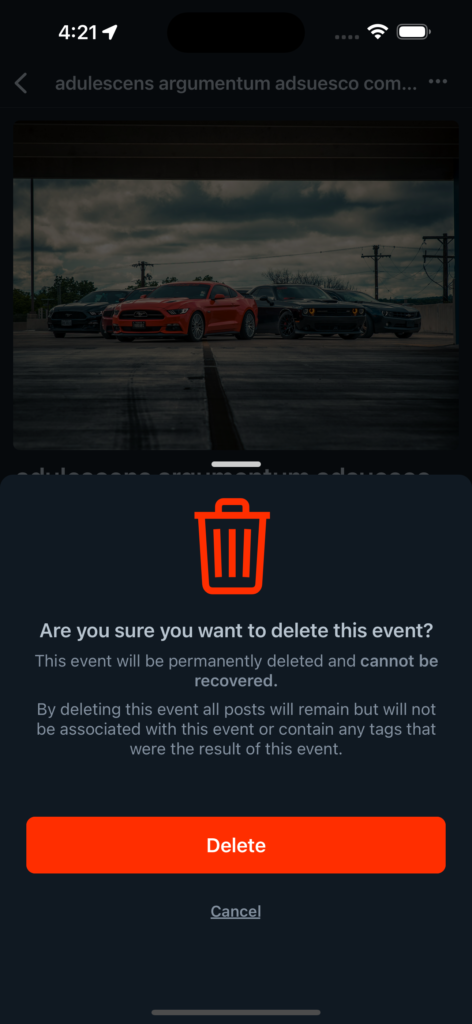
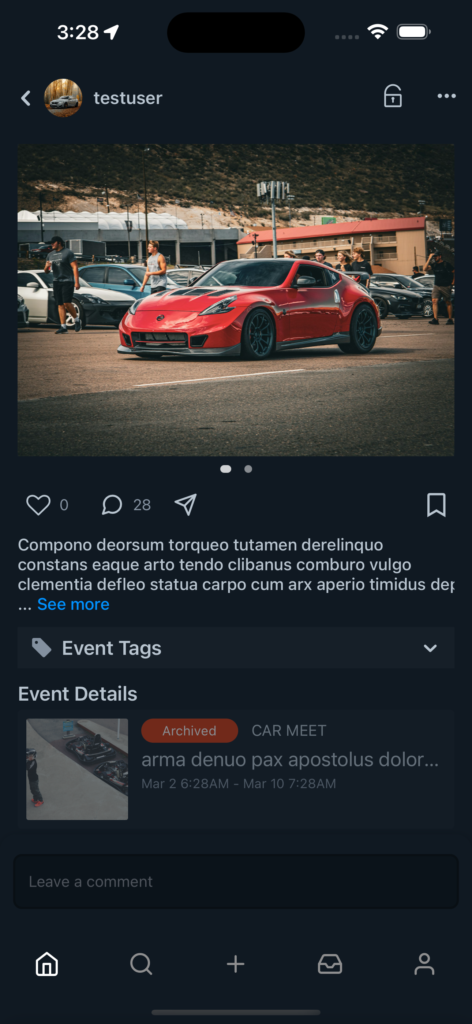
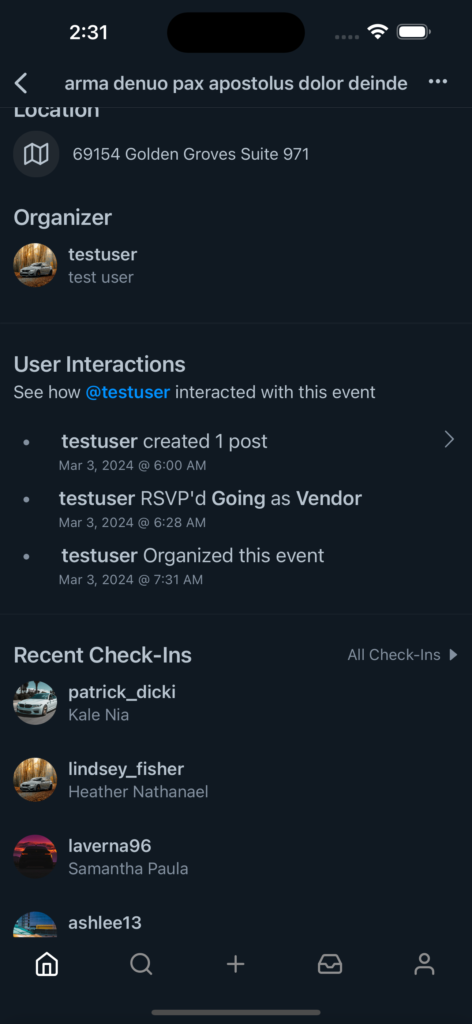
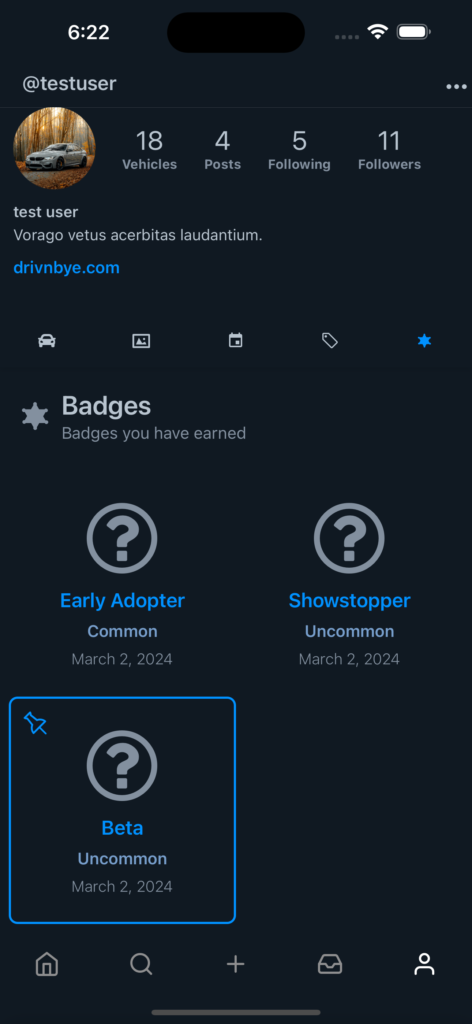
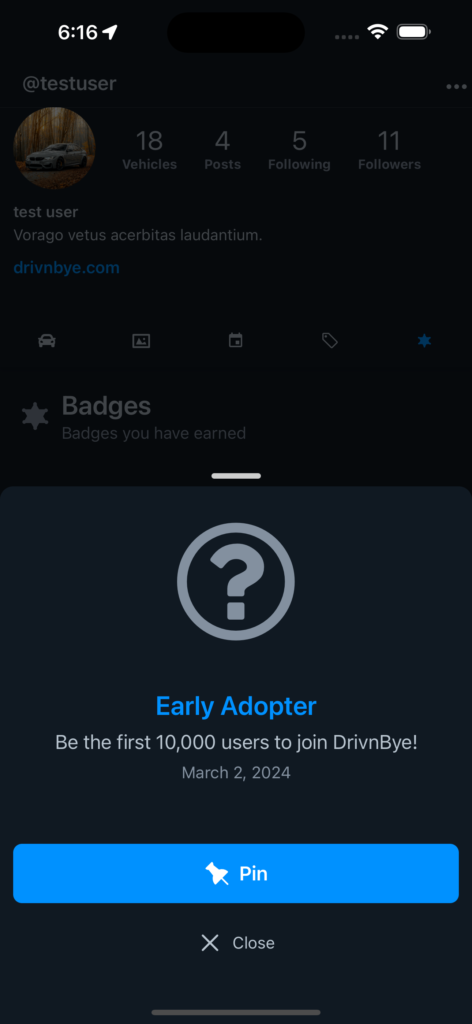
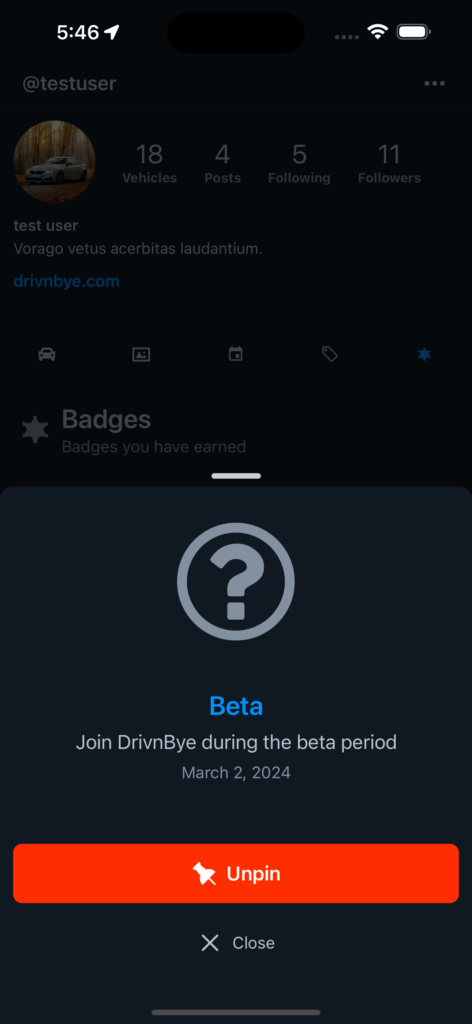
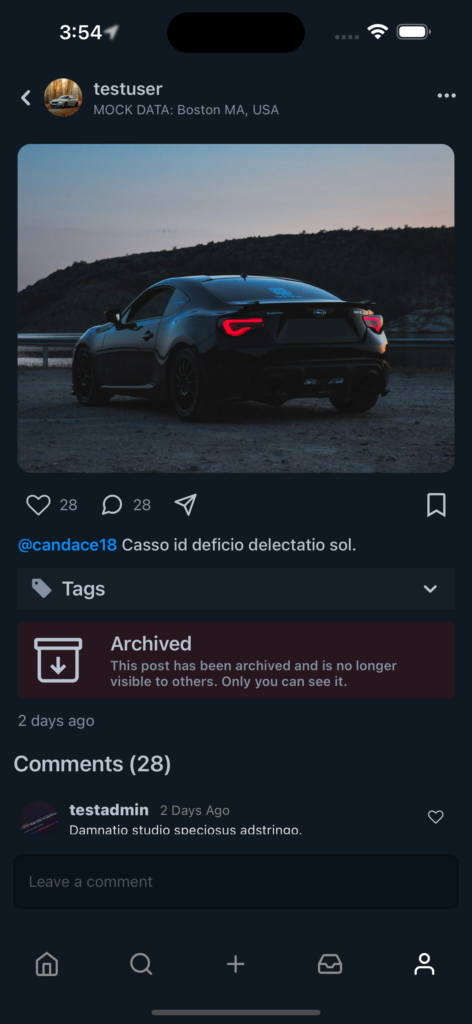
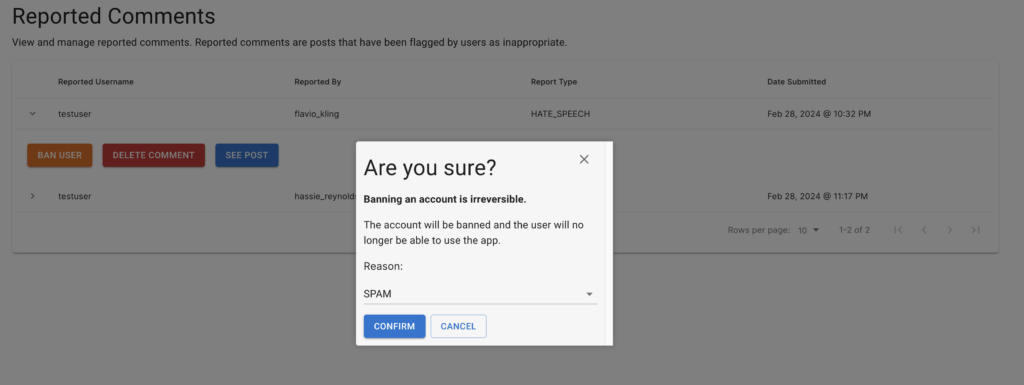
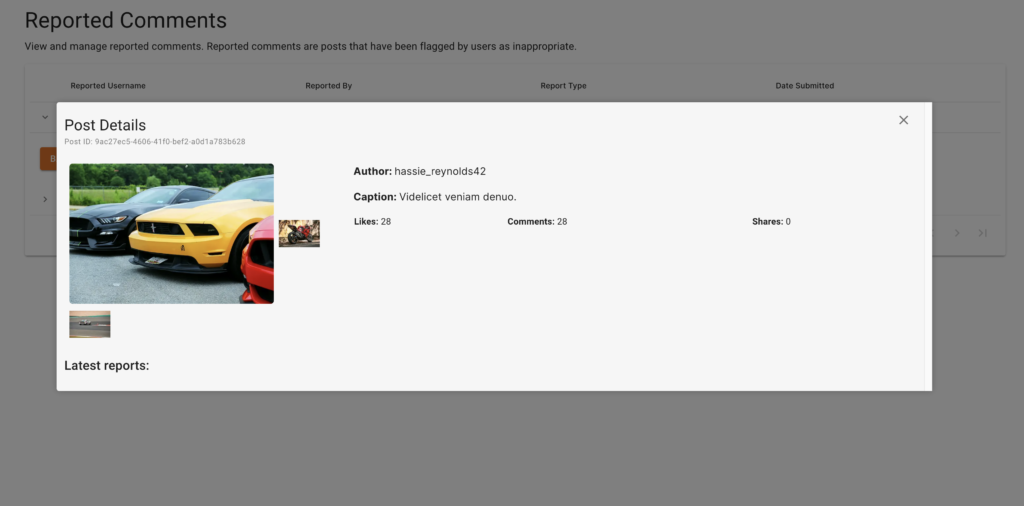
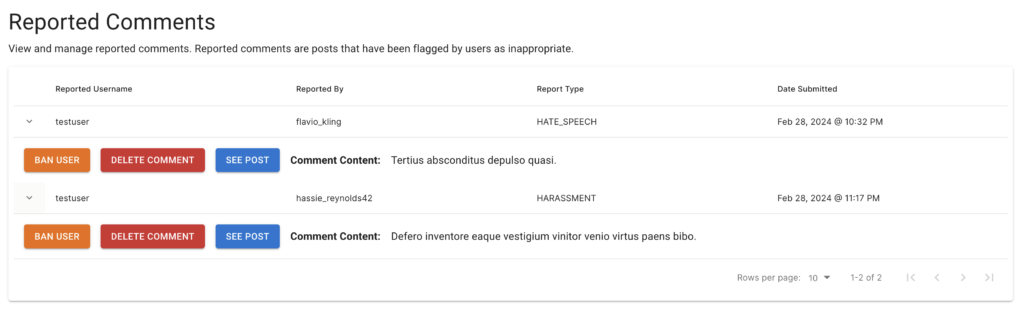
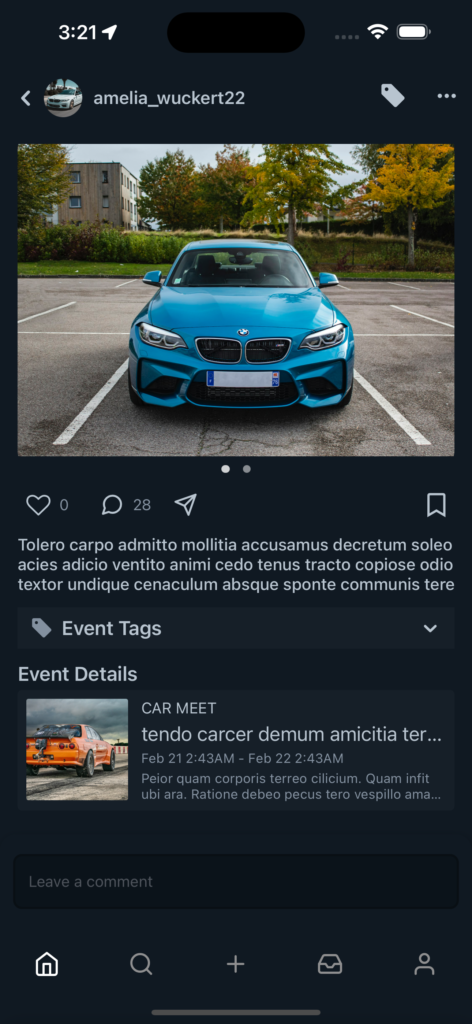

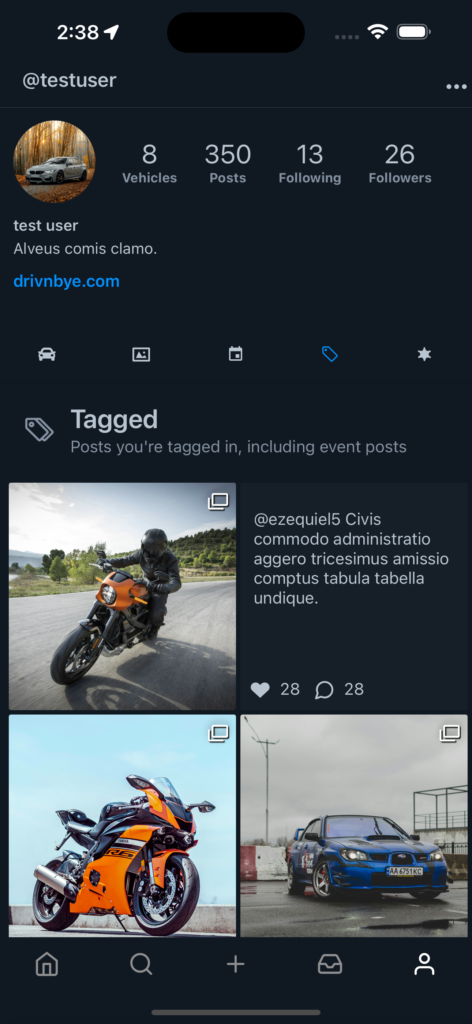
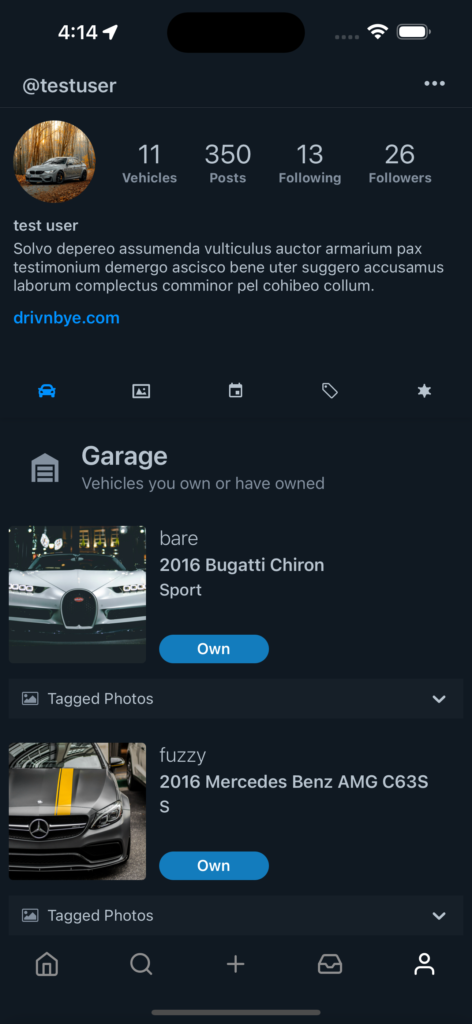
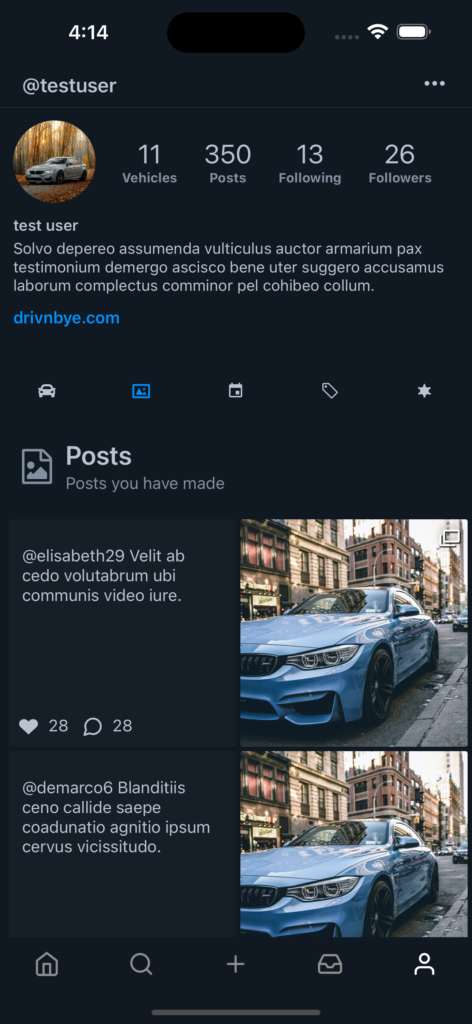
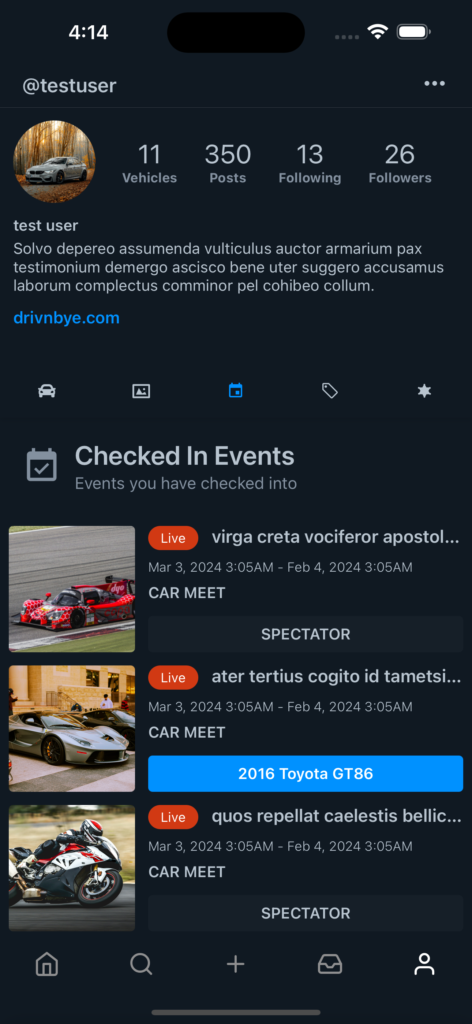
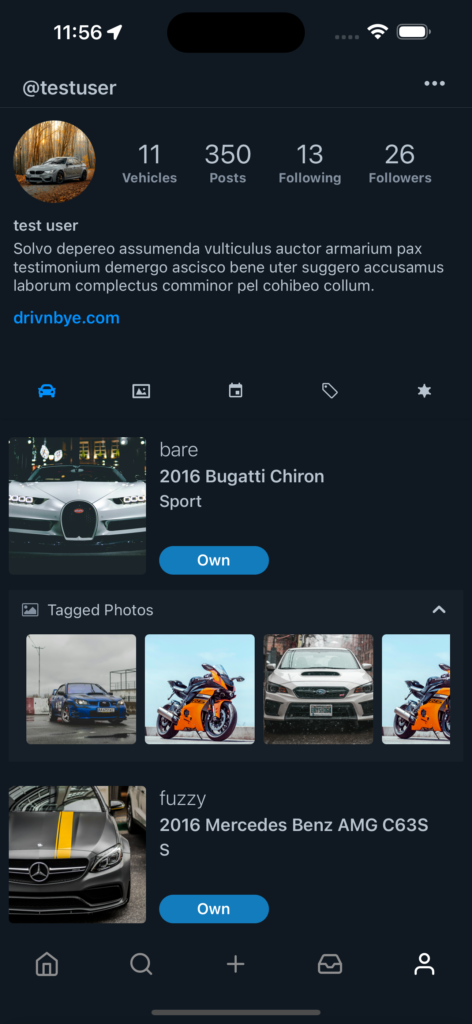
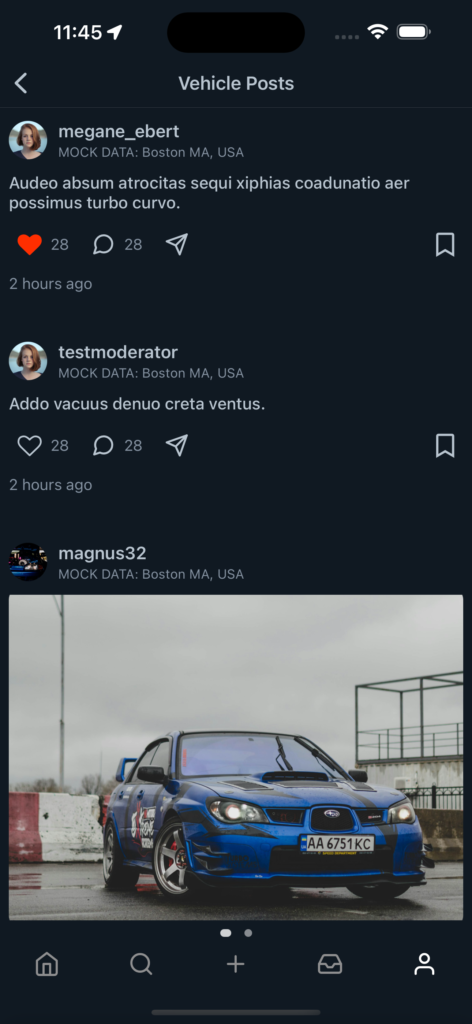
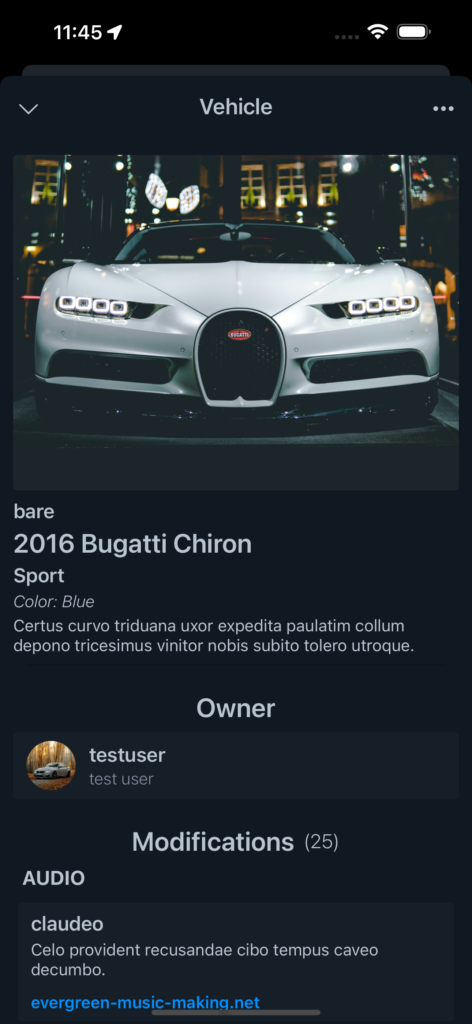
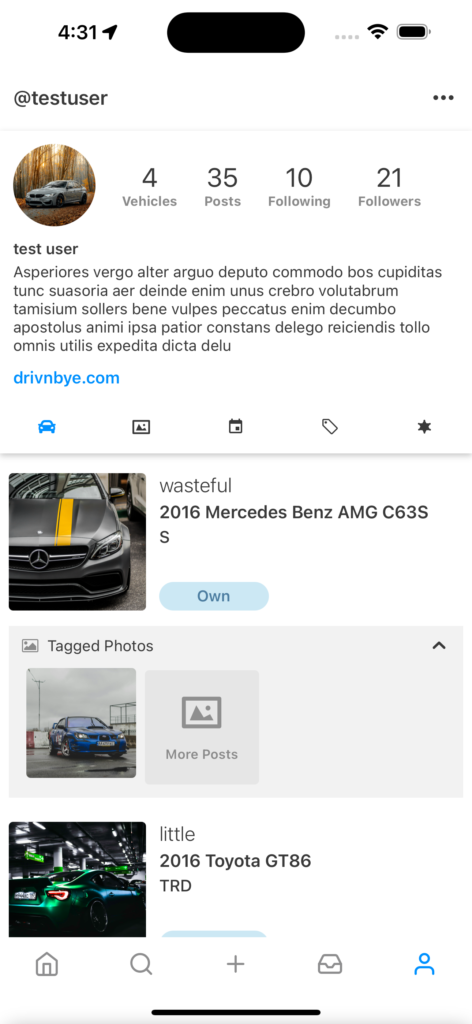
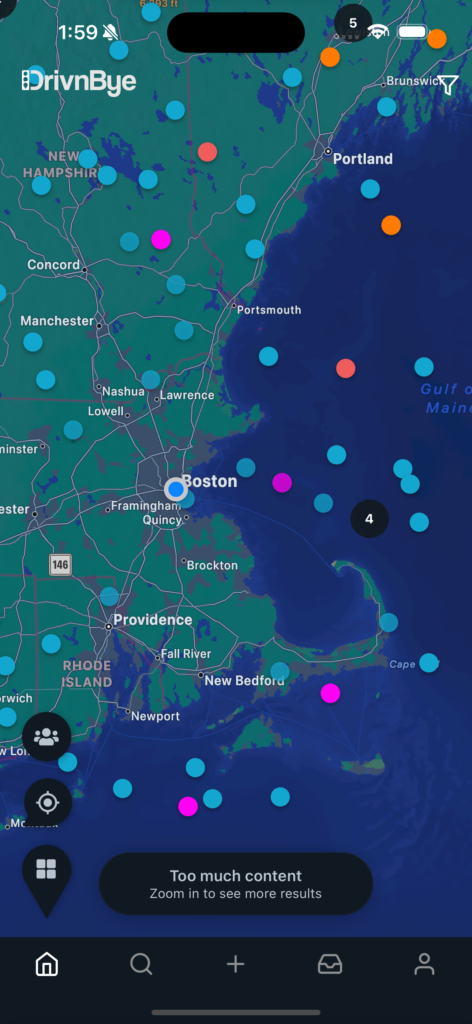
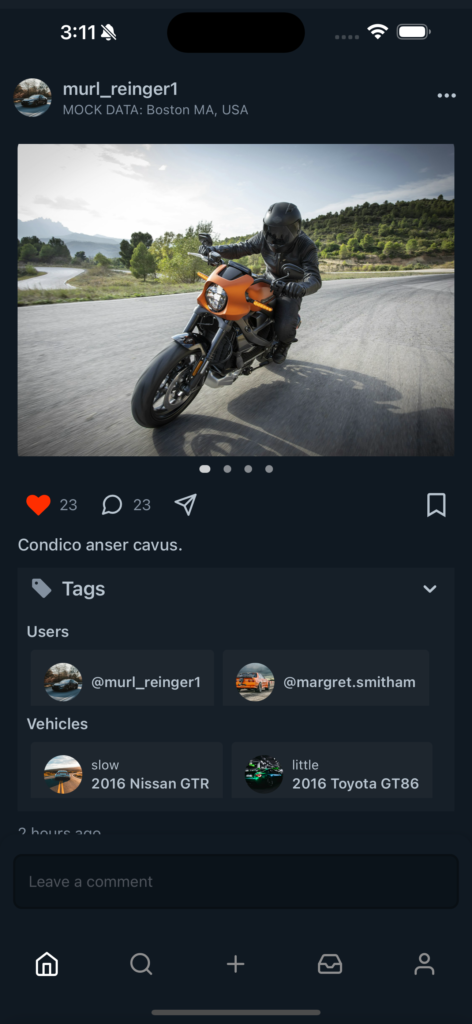


Leave a Reply